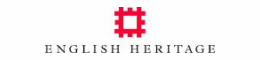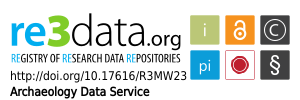Animal Bone Metrical Archive Project (ABMAP)
University of Southampton, 2003. https://doi.org/10.5284/1000350. How to cite using this DOI
Data copyright © Dale Serjeantson unless otherwise stated
This work is licensed under the ADS Terms of Use and Access.
Primary contact
Dale
Serjeantson
Research Fellow
Archaeology
University of Southampton
Avenue Campus
Highfield
Southampton
SO17 1BJ
England
Resource identifiers
- ADS Collection: 348
- DOI:https://doi.org/10.5284/1000350
- How to cite using this DOI
ABMAP help
Searches
Setting search criteria
The search form allows you to select items from one or more data field to filter the results to suit your requirements. None of the fields are mandatory although a selection or entry must be made for at least one field.
- Species
- One or more species may be selected from the list. Use Shift+click to select a block of species from the list or Ctrl+click (Windows) or Alt+click (Unix etc.) to select individual species. If you do not make a selection then measurements for all species are returned.
- Element
- One or more skeletal element can be chosen from the list. The list is ordered with the cranial elements first followed by the post cranial measurements, starting from the front of the animal. Use Shift+click to select a block of species from the list of Ctrl+click (Windows) or Alt+click (Unix etc.) to select individual items. If you do not make a selection then results for all elements are returned.
- Measurement type(s)
- There are over 100 different measurements defined in the database. About half of them are cranial measurements and have codes which start with a number. Measurement codes for post-cranial measurements all start with a letter. A full list of measurement type codes with their descriptions and authorities may be consulted by clicking on the link at the base of the box.
One or more measurement code may be entered in the box. Use commas or spaces to separate codes. If you do not enter any measurement codes then all measurements for the bone are returned.
Please note: the codes are case sensitive, LA is not the same as La. Codes must be entered exactly as they appear in the List of measurement types. - Period
- All of the archaeological contexts from which the bones were retrieved have a MIDAS period (RCHME Archaeological Period) associated with them and you may use this to restrict the results of searches to one or more archaeological period. Use Shift+click to select a block of periods from the list or Ctrl+click (Windows) or Alt+click (Unix etc.) to select individual items.
To ensure you get all measurements for a particular period select all items in the list which include that period e.g. to get all Bronze Age measurements select Early Bronze Age, Bronze Age, Mid-Late Bronze Age, Late Bronze Age, and Late Bronze Age - Early Iron Age (and see below). If you do not make a selection then results for all periods are returned. - Between
- Many of the archaeological contexts from which the bones were retrieved have bounding dates. In some cases these are more refined than the MIDAS period. You can use this option to get measurements for bones from contexts between wider or narrower date ranges than those encompassed by the MIDAS period terms. You can also use it to do open ended searches: entering a value in the left hand box only will return all measuremets for bones from that date or later; entering a value in the right hand box only will return all measuremets for bones up to that date.
Please note: not all bones have bounding dates and those without them will not be included in the results if only bounding dates are used in the search. - County
- You may restrict your searches to one or more county by selecting items from the list of counties. Use Shift+click to select a block of counties from the list of Ctrl+click (Windows) or Alt+click (Unix etc.) to select individual items. If you do not make a selection then results for all counties are returned.
Selecting data fields to include in the result set
Having selected the criteria you are interested in you must then select which data fields you desire in your result set. The Bone ID and the Measurement are always included in the results. You can opt to include extra information about:
- the measurement type code
- the particular bone (the element; the side of the animal the bone came from; the species)
- the archaeological site from which the bone was retrieved (the site name; the site code; the county; the OS grid reference)
- the archaeological context from which the bone was retrieved (the context number; the MIDAS period of the context; the date of the context in centuries; the date range of the context; the site phase of the context)
- bibliographic references where further information on the assemblage may be found
Retrieving results
The results of searches are diplayed in a table in your browser. If there are many results the table is split over a number of pages. The number of results shown on each page can be configured on the query form.
The results can be downloaded clicking on the Download results button. The maximum number of results which can be downloaded at one time is 10000. If your result set is larger than this please use other search terms to reduce the results presented in a single go.
The downloaded data has column headings in the first row.