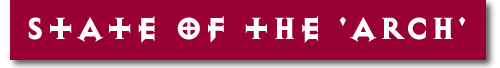
Electronic Scanning: An Alternative To Photographing Glass Beads And Other Small Archaeological Artefacts.*
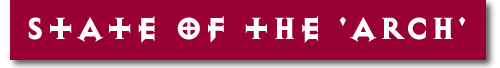
Electronic Scanning: An Alternative To Photographing Glass Beads And Other Small Archaeological Artefacts.*
The authors of this note would like to bring to the attention of readers the advantages of scanning glass beads (and other small archaeological artefacts) as an effective, cheap, rapid and simple alternative to conventional photography. This article is intended as a guide to others interested in trying out the same technique.
Glass artefacts can be very difficult to photograph, largely because of the problems relating to the effective lighting of reflective, transparent and clear materials. We have spent many fruitless hours taking poor quality photographs of glass beads, despite the use of a lighting rig, daylight light bulb, glass stages, a range of backgrounds, filters and various macro lenses on a range of cameras. As an experiment, one of us laid a glass crucible on a flatbed scanner during a session of ordinary scanning work. The results were surprisingly good - without any attempts to adjust lighting, focus or background. Immediately we tried to scan glass beads on loan from the Ashmolean Museum, Oxford. The initial images were vastly superior to all our previous attempts with conventional photography. The lighting was even, but with enough shadow cast by the angled scanning head to give depth of field to the images. Clear, translucent and opaque glasses can be usefully recorded under identical conditions.

Figure 1: Sub-triangular, glass eye-bead from Cumae (7th C. BC). Decorated with 3 stratified eyes. (From the Beck Collection, Cambridge University Museum of Archaeology and Anthropology, inv: 1947.1971).
The technique of scanning was adopted for use during a field trip to Italy.
Since the procedure is quick, simple and cheap, it was decided to scan beads
recorded during the tour of museums in Italy. The preparation for this visit
demanded a review of the equipment currently available (to someone on a
budget), and was therefore an effective mechanism for defining a suitable
procedure.
Technical Specification
The authors are not IT specialists, but are relatively computer literate. These details reflect our own experience. Our initial experiments were on a Hewlett Packard 6100 C flatbed scanner, linked to a 486 PC clone. This particular scanner is large, heavy and does not possess the easiest user interface. When it was decided to take a scanner to Italy we began to try out the lightweight scanners in local computer stores or owned by colleagues. We soon discovered that the cheapest scanners (in the region of £50-£100, December 1998) gave very poor results- heavily pixelated and inadequate colour reproduction. As soon as we reviewed more expensive models (£100 - £200), the quality of the images improved dramatically. What is surprising is the lack of flexibility in the operating interface for most of the more expensive scanners. Without specifying the culprits, we recommend that prospective purchaser’s test out the scanner with an artefact before buying. It is important to ensure that the user interface is easy to use, yet allows you to vary the conditions of scanning, particularly the scale and resolution of individual scans (and not simply a series of standard presets, which will inevitably be second rate). We selected a Umax Astra 1220U.
USB
A USB interface was selected since this is the most flexible way of linking peripherals to different computers: in this case a laptop was hired for the visit to Italy, but the scanner has been used with three other computers in the meantime. No complicated cards or ports are required, and one can use the scanner on both Windows and Mac platforms.
Laptop
For ease of use a laptop was hired for the field trip, a Toshiba Satellite with a 233 MHz processor and 32 MB of Ram. Otherwise any recent machine with a USB port will suffice (it is possible to get an add-on card with USB ports if your machine does not currently have them).
Software
Umax Astra 1220U scanners come with its own operating software, but does require you to be using Windows 98 (if you’re in a Windows environment). We also recommend the use of a good graphics package, like Abdobe Photoshop, for editing the images at a later stage.
Operation
Used with a laptop, the scanner is simple to set up and permits good quality results irrespective of the Museum environment. A power strip (with surge protector) simplifies plug and socket problems.
A range of different coloured cards have been tested as suitable backgrounds. Coloured card tends to give a less distracting backdrop to the bead than textured textile, although cloth remains an option for those who prefer it. Whilst it can be interesting to have bright garish backgrounds, we prefer a simple cream or buff colour (rather than white), in order that the glass colour is shown to greatest advantage.

Figure 2: Tapered, cylindrical glass bead. 11th - 10th C. BC. Turquoise glass matrix with white opaque glass chevron decoration (a single trail wrapped 12x around the body and drawn into shape). (From Fratte Abitato, Museum of Adria, inv: IG 32870).
Resolution
The image quality is strongly influenced by the resolution chosen for the initial scan. The higher the resolution, the better (i.e. the less pixelated) the image is. The resolution needed is dependant on the role of the image: whether it will be published on glossy paper, stored on computer for web publication or printed out as a rough reference. We have chosen 300 dpi as a compromise: the images stand up to enlargement, look good on screen and as hard copy as well as being of a manageable size in terms of memory space.
Scale
It is possible to set the scale at which the initial image is captured, which can save time later if the image is to be resized, and ensures that the resolution is appropriate for the final image size. An advantage of the scaling factor is that there is no necessity to include a physical scale into the picture during the scanning process. This removes the problems of lining up a scale with the object(s). A number of virtual scales can be made up in a drawing programme and pasted into the final image before incorporation into a finished document. As long as the scale of the scan is noted, then an appropriate scale can be added at a later date.
Storage: file format
The choice of file format is a crucial determinant of file size for the stored image, JPEG is considerably more compressed than say TIFF. For example, an image 9 cm x 5cm, scale 100%, true colour at a resolution of 300 dpi is 284 KB in JPEG format, whilst the same image is 2.16 MB saved in TIFF format. The former image easily fits onto a floppy disk (capacity 1.4 MB).
Storage: media
In the first instance, the images are usually saved to the hard disk of your computer. It is convenient, however, to be able to move them around, and good practice to have back-up copies of the files. Images of individual or small groups of beads can be stored on floppy disks if scanned using the operating conditions outlined above. This is a slow and clumsy method if one is dealing with large numbers of images (10+). Alternatively one can use zip or jazz drives. Our preferred method is to store the images on CD-ROM and we have recently purchased a CD reader/writer for this purpose.
Image Quality
It can be difficult to quantify the image quality without professional resources. Our attempts to review the images have involved on-screen enlargement and printing of hard copy onto different media (plain paper, photo quality paper and overhead film). We have also scanned colour test strips to observe distortion and colour shift. In each of these methods the image is always constrained by the limitations of the media (monitor quality/resolution, printer settings, paper type etc). For our purposes the method has given excellent results. It is also possible to adjust an image, such as altering the brightness, contrast or sharpening in a drawing programme.
Slides
The images can be converted to slides for presentations by either simply taking photographs of the monitor screen, or pasting the images into a package such as Microsoft PowerPoint (along with text or graphs if desired), from which commercial photographic companies can produce slides.
Other Archaeological Artefacts

Although primarily concerned with glass beads, our work has included the scanning of other archaeological material. The scanner has a surprisingly deep depth of focus (over 4 cm), and has produced good quality images of core-formed glass vessels, ceramics and metal work. The way the scanner works means that the objects are illuminated at a slight angle, which gives rise to strong 3-dimensional images without time-consuming arrangement. If one is required to rapidly record a large assemblage of material, then scanning is a convenient and cheap alternative to conventional photography.
Figure 3: Crucible fragment with transluscent aqua glass adhering to inner surface. From Fratte Abitato, 11th - 10th C. BC. (Adria Museum inv: IG 32893)
Conclusion
We recommend scanning to anyone who regularly records large numbers of beads (or other small archaeological artefacts). The images are invariably well illuminated, crisp and in focus. If one uses a small lightweight scanner in conjunction with a laptop, then the technique is ideal for recording whilst undertaking fieldwork.
* An earlier version of this paper appeared as a note in the Bead Study Trust Newsletter 33, 1999. Return to Top
Andy Towle is a PhD student at the Dept of Archaeology, University of Nottingham investigating the chemistry and technology of Prehistoric glass production in the Veneto region of Northern Italy. He is currently writing up his Phd, and plans to complete this year. He has an undergraduate degree in Archaeology from York University and a Masters in Archaeological Science from Bradford University. He is looking forward to escaping the laboratory and digging again. mailto:acxact@unix.ccc.nottingham.ac.uk.
Martin Ashton is a Phd Student at the Dept of Archaeology, University of Nottingham studying the chemistry of Medieval glass technology. He is an experienced field archaeologist with an undergraduate degree from Nottingham University. mailto:martin.ashton@nottingham.ac.uk.
Copyright © A. Towle & M. Ashton 2000
Copyright © assemblage 2000