 Go on, e-mail assemblage today!
Go on, e-mail assemblage today!
For a fuller introduction to the world of the web, see Web Virgins in issue1 of assemblage.
Some of these tips may be useful if you're not too familiar with using the Web. They pertain primarily to the Netscape browser however, rather than Navigator or Mosaic. (For more information, see also the The Online Netskills Interactive Course or Netscape Navigator Handbook.)
Images: You have the choice of seeing these documents with or without images. If the pages initially load without images and you want to see them, click on the "Images" icon at the top of the Netscape page, and then click on "Reload". Conversely, if you're in a hurry or would rather not see the pictures, make sure the Images button is "off". (Of course, we think the pictures are worth it, otherwise we wouldn't have included them.) Some of the images in these pages are "clickable"; if your mouse cursor changes from a pointer to a hand when it is placed on the image, try clicking on it. In general, this will convert a small image to a full-size version of the same image, though in some instances these images will function as links to other documents.
Backgrounds: It is possible that what looks great on our monitors doesn't look too hot on yours. You can, however, switch backgrounds off if you wish, by going into Netscape's Options, then General Preferences, then Background. Select Custom, and check Always Use My Colours, Overriding Document. (The exact instructions will vary according to the version of Netscape that you use.)
In addition, you may find that backgrounds go a bit strange if you switch between Netscape and another application and then back again. Try switching again; this should clear up the problem.
Printing: if you intend to print off an article, set your printer to 300 dpi if you want to have images and all the headings included. At lower settings, these features may not show up in your printout. Also, make sure a document has completely finished loading before hitting "Print"; otherwise, you will end up with only a partial printout.
Patience: Loading pages from the Web isn't always as instantaneous as one would hope, especially on a busy network, but neither does it take as long as it seems, sometimes. The computer knows that you're waiting, though, so if you stare at it, it will only take longer. Look at something else for a minute.
Citation: If you would like to cite any of these papers, please see the very straightforward Guide for Citing Electronic Information , which explains the proper formats.
Now read on!
 Go on, e-mail assemblage today!
Go on, e-mail assemblage today!
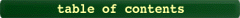
| 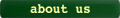
| 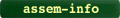
|

| 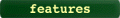
| 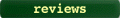
|
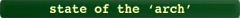
| 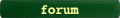
| 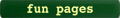
|
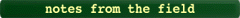
| 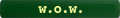
| 
|
© assemblage 1997