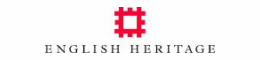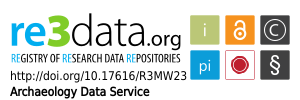Norwich, Castle Mall
Norfolk Archaeological Unit, 2009. https://doi.org/10.5284/1000173. How to cite using this DOI
Data copyright © Norfolk Archaeological Unit unless otherwise stated
This work is licensed under the ADS Terms of Use and Access.
Primary contact
Dr
Elizabeth
Popescu
Head of Post-Excavation & Publications
Oxford Archaeology (Cambridge)
15 Trafalgar Way
Bar Hill
Cambridgeshire
CB23 8SQ
Tel: 01954 01223-850552
Fax: 01954 273376
Resource identifiers
- ADS Collection: 440
- DOI:https://doi.org/10.5284/1000173
- How to cite using this DOI
Search the Cemeteries database
This database can be searched using a single field or a combination of fields. Where appropriate a drop-down list has been included to aid searching. Click the 'Submit query' button to begin the search.