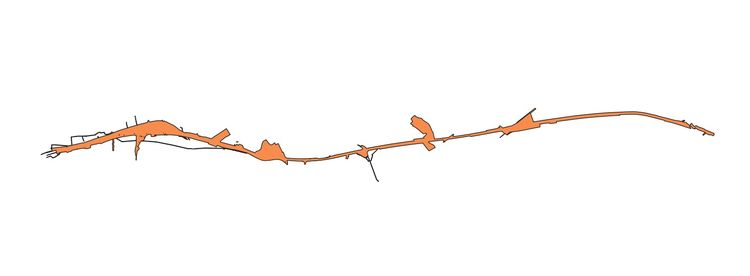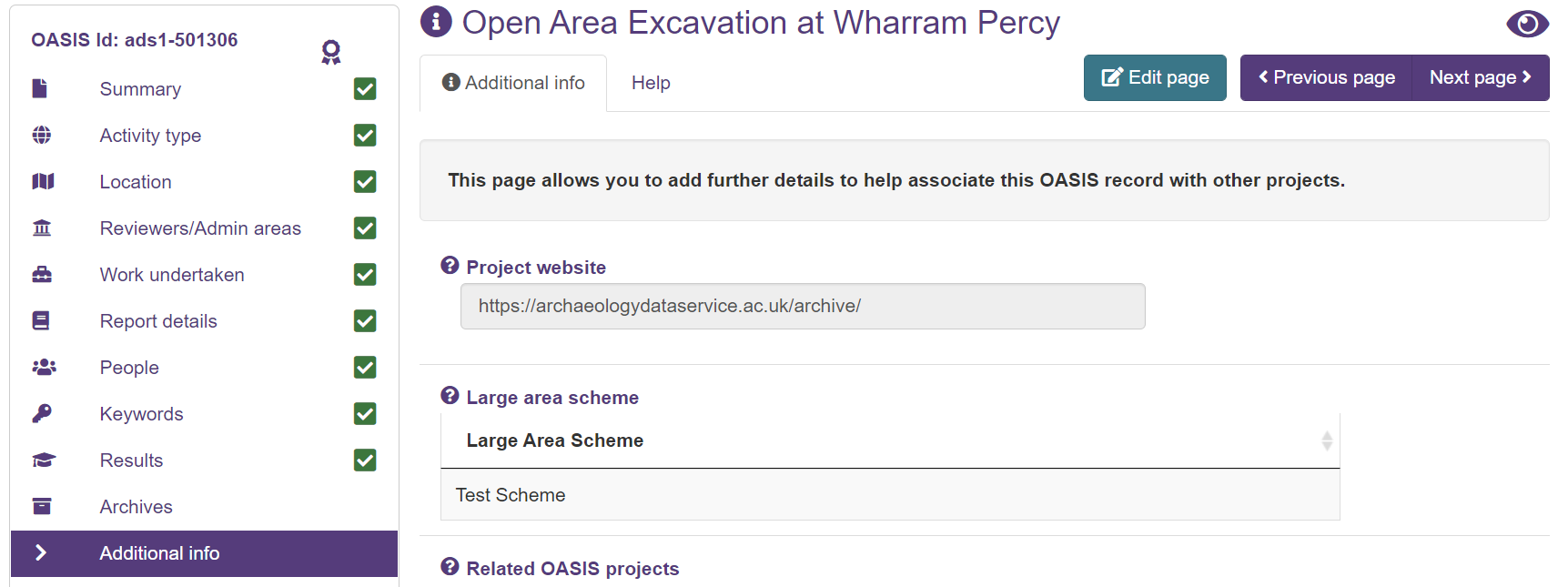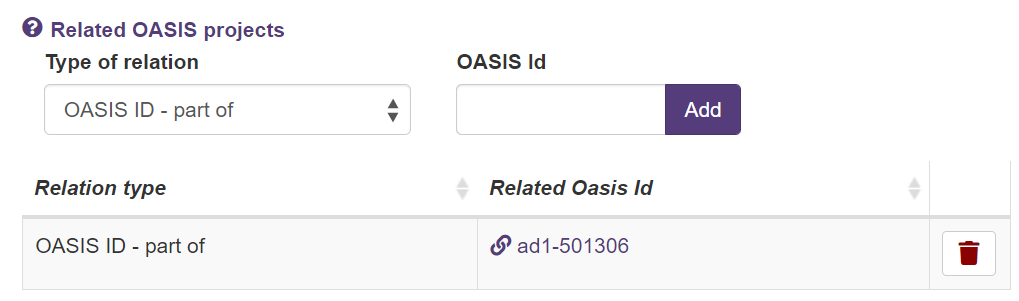Over the period December 2022 to January 2023 all Scottish OASIS records were copied into the new OASIS database. From this point forward OASIS V should be used for creating new records and editing existing records. This process took much longer than originally anticipated due to some improvements that were required on the mapping of data between systems. Our thanks for everyones patience over this period.
Users should note that, as in England, all records in Scotland have been switched to ‘read only’. A message will disply informing you to use OASIS V for any changes. Any registration for OASIS IV has been switched off, and redirects should be in place to point you to the new system.
How to access your records
OASIS V is a brand new database and application that works on individuals having their own accounts, not generic organisational accounts with the same username and password**. Because of this change please be aware that if you do not already have a new OASIS V account you will need to make one; your old details used in OASIS IV will not work. If you are unsure if you have an OASIS V account contact the OASIS Helpdesk where a member of the team can assist.
If you don’t have an OASIS V account, To get started please go to Register and follow the instructions. Like many modern web applications you will be emailed to verify that the email account is active and that you have access. Until you verify this email your new account will not work. If you do not receive this email please check spam folders, and if still not received contact the OASIS Helpdesk where a member of the team can assist.
During registration you will be prompted to join an organisation. Use the search box to find your organisation and request to join. If you cannot find your organisation please check spellings and syntax carefully – all organisations registered in IV should be there. If you still can’t find your organisation then contact the OASIS Helpdesk where a member of the team can assist. Once you have asked to join an organisation then you will be marked as PENDING i.e. you cannot access that account until an account Admin has verified your request. If your request is not processed, or perhaps you should be the Admin of the account then, as above, contact the OASIS Helpdesk where a member will resolve as quickly as possible.
**This was part of the functional specification issued by Historic England and Historic Environment Scotland. Having individual accounts allows users to better ensure password safety, as well as flexibility in uers being able to represent more than one organisation.
How to find help
As noted quite a few times above, the OASIS Helpdesk is always on hand Monday-Friday to help with any issues. Further training and support is also available from the HES OASIS Officer: Peter McKeague.
The main Help Page has links to:
- A general guide book created during the rollout of OASIS V in England. Although in some cases it refers to English specific scenarios is does ecplain key functions and buttons, as well as any new terminoogy.
- A manual explaining each page/section of the form
- A public Vimeo Channel called OASIS Training. Over 30 short videos explaining key functions.
- A curated list of Frequently Asked Questions
A summary of the migration
In total 8912 records have been copied across to OASIS V. The migration has been a tricky business especially for those organisations that work cross border who may have had some members of the team creating records in England in version V, and others in Scotland working in IV but also sometimes V. This has been complicated by some records being migrated earlier in the process and thus having a short “dual life” in both versions IV and V. The logic of what to keep works thus:
- Compare records to look for the chronological latest version (last edit)
- If the record was last updated in version IV then this supercedes anything in V
- If the record was last updated in V, then this is now overwritten in IV
To save against any error or inconsistency, please be aware that all records in V are backed up regularly, and as detailed below, records in version IV can be recalled at any point.
How to raise issues with old records in the new system
As in England, the migration of records in Scotland has thrown up a lot of problems in data consistency. Although we have taken time to check and identify major issues there is still a small chance that a field used in the old database has a value incompatible with the new one. The most obvious outcome to a user is that the status in OASIS V is not equivalent to the old system. For example a record that was marked as needing a review is now showing as core fields incomplete. If you spot anything untowards then the compare function (highlighted in the screen grab below) allows you to view the original record as it was recorded in OASIS IV.
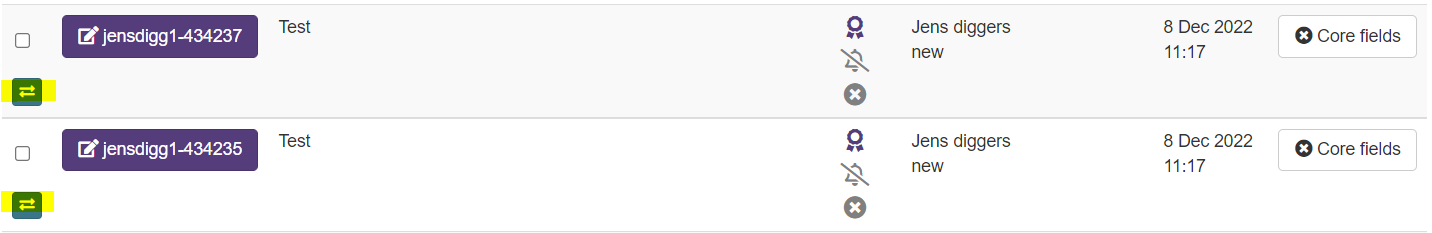
Comparing the record may help highlight where the migration has produced an error. The comparison tool has links to a comments form where you can flag the issue. This sends an email to OASIS Helpdesk, here a member of the team will respond and help remedy the problem. If it’s a larger-scale problem, please contact OASIS Helpdesk directly.
Future of OASIS IV
OASIS IV will remain active, and as ‘read only’, until the end of March 2023, whereafter the database will be archived and codebase deployed to a private distributed version control system, and the links and references to the old form and internal pages switched off (with redirects where required). Users should be reassured that should data in OASIS IV be required – for example in the case of an OASIS V record having a mistake incurred during the transfer – then this data can be retreived from the archived database and synced into the OASIS V record.